
4n6ir.com
Amazon Security Lake Configuration
by John Lukach
I am always looking for an opportunity to make logging easier for collection, retention, and usability. I have been happy with Cloud Trail Lake, but I figured it would be fun to try the beta of Security Lake. Let’s get started by delegating administration from the management account to another account.
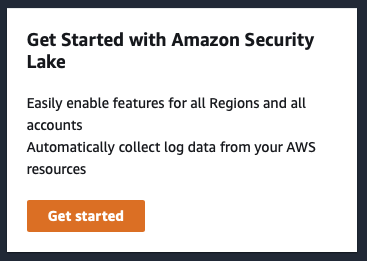
Security Lake collects and normalizes Cloud Trail, Route53 Query, Security Hub Findings, and VPC Flow logs without configuration. If I need Cloud Trail Data events or AWS Config logs, I will still be using Cloud Trail Lake. Both recently released a new feature with the ability to import records from external sources.
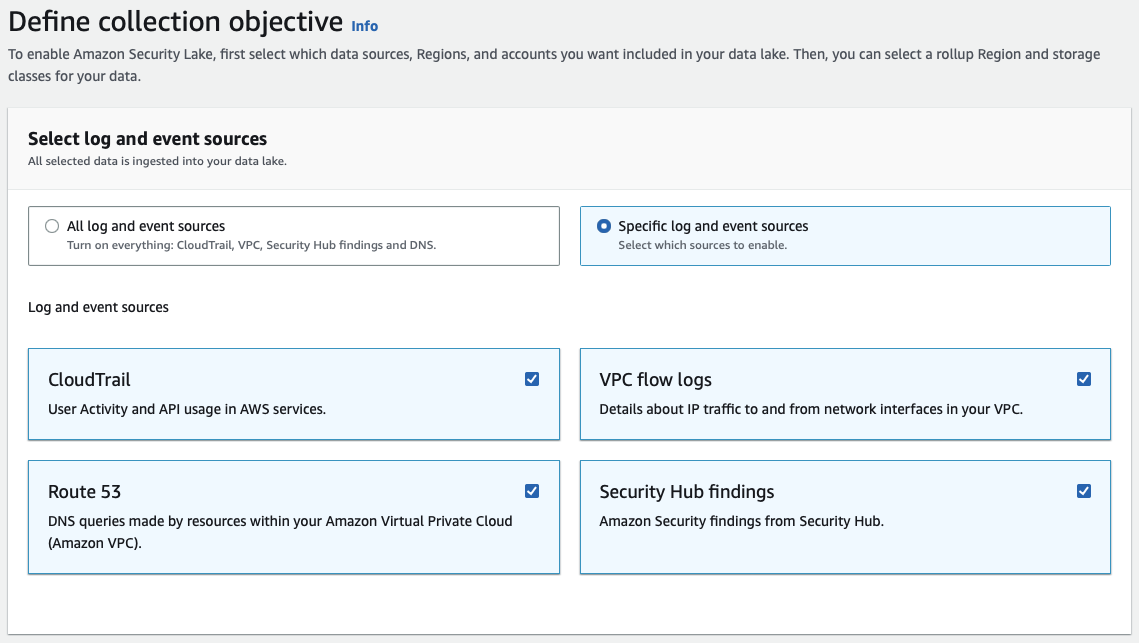
Security Lake does not support all regions currently compared to the Cloud Trail Lake capability.
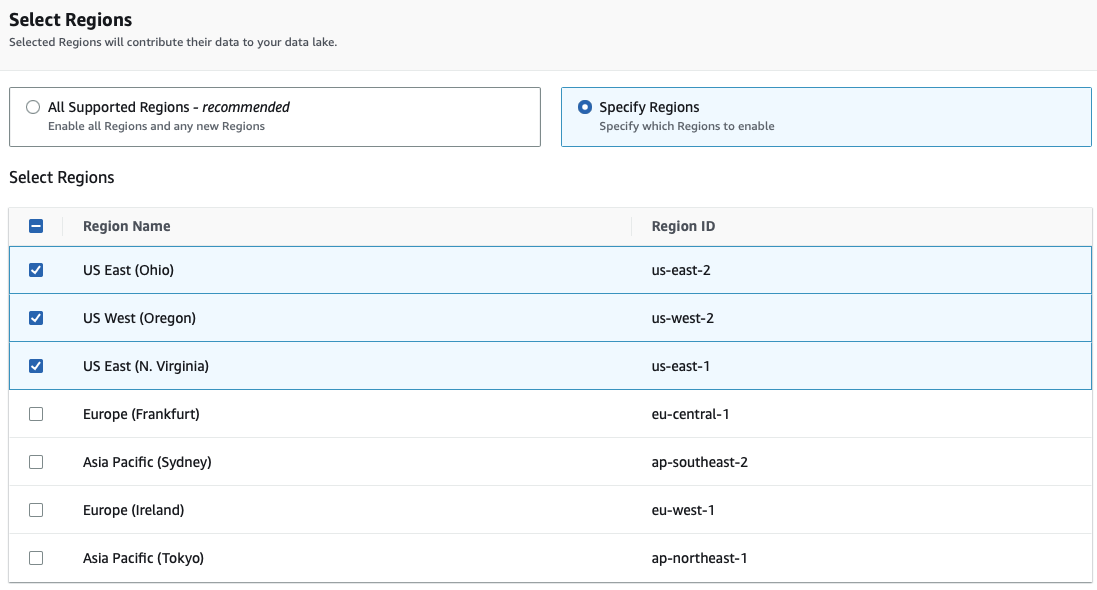
Only AES encryption is supported, keeping encryption management straightforward while missing out on the benefits of KMS.
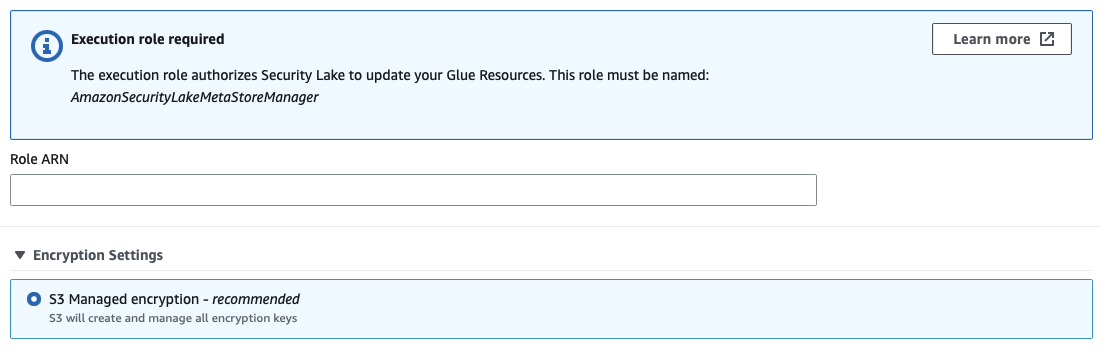
I have provided the CDK code written in Python for the required IAM role.
account = Stack.of(self).account
role = _iam.Role(
self, 'role',
role_name = 'AmazonSecurityLakeMetaStoreManager',
assumed_by = _iam.CompositePrincipal(
_iam.ServicePrincipal('lambda.amazonaws.com'),
_iam.ServicePrincipal('securitylake.amazonaws.com')
)
)
role.add_to_policy(
_iam.PolicyStatement(
actions = [
'logs:CreateLogStream',
'logs:PutLogEvents'
],
resources = [
'arn:aws:logs:*:*:log-group:/aws/lambda-insights:*'
]
)
)
role.add_to_policy(
_iam.PolicyStatement(
actions = [
'logs:CreateLogGroup'
],
resources = [
'*'
]
)
)
role.add_to_policy(
_iam.PolicyStatement(
actions = [
'logs:CreateLogGroup'
],
resources = [
'arn:aws:logs:*:*:*'
]
)
)
role.add_to_policy(
_iam.PolicyStatement(
actions = [
'logs:CreateLogStream',
'logs:PutLogEvents'
],
resources = [
'arn:aws:logs:*:*:log-group:/aws/lambda/*'
]
)
)
role.add_to_policy(
_iam.PolicyStatement(
actions = [
'glue:CreatePartition',
'glue:CreatePartitionIndex',
'glue:GetPartition',
'glue:GetPartitionIndexes',
'glue:GetPartitions',
'glue:UpdateTable',
'glue:GetTable',
'glue:GetDatabase',
'glue:CreateDatabase',
'glue:CreateTable',
'glue:GetTables',
'glue:BatchCreatePartition'
],
resources = [
'arn:aws:glue:*:*:table/amazon_security_lake_glue_db*/*',
'arn:aws:glue:*:*:database/amazon_security_lake_glue_db*',
'arn:aws:glue:*:*:catalog',
'arn:aws:glue:*:*:database/default'
]
)
)
role.add_to_policy(
_iam.PolicyStatement(
actions = [
'sqs:ReceiveMessage',
'sqs:DeleteMessage',
'sqs:GetQueueAttributes'
],
resources = [
'arn:aws:sqs:*:'+account+':*'
]
)
)
Security Lake uses delegated administration permissions from the AWS Organization, ensuring logs from all accounts.
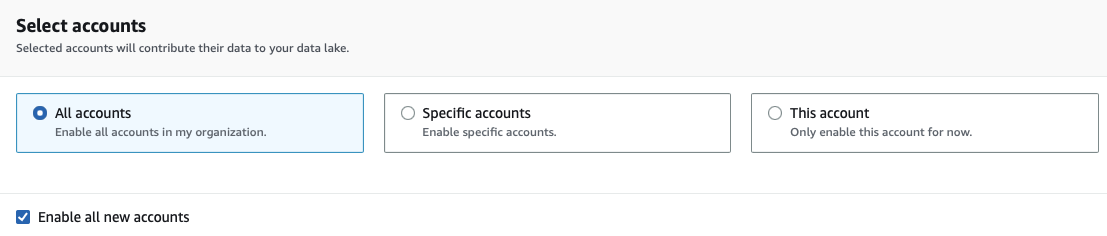
Short-term log retention requirements will benefit from the Security Lake cost model, where long-term centralization and retention management are easier on Cloud Trail Lake.
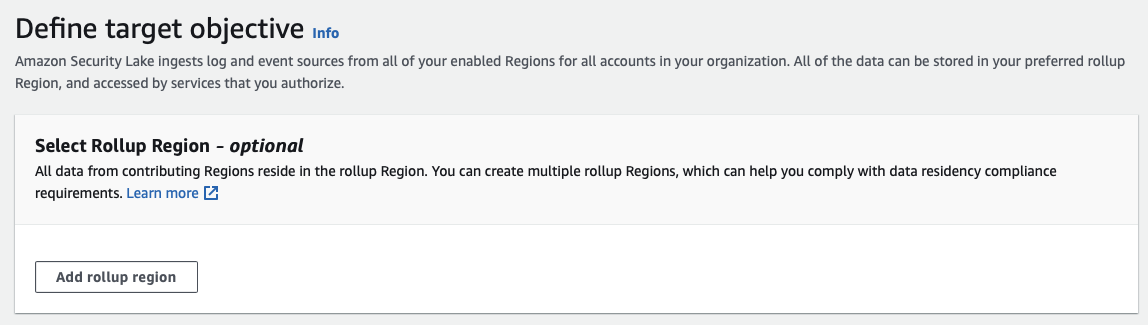
Security Lake requires an IAM role per roll-up region for log centralization provided in CDK code written with Python.
region = Stack.of(self).region
use1role = _iam.Role(
self, 'use1role',
role_name = 'SecurityLakeRollupUSE1',
assumed_by = _iam.CompositePrincipal(
_iam.ServicePrincipal('s3.amazonaws.com')
)
)
use1role.add_to_policy(
_iam.PolicyStatement(
actions = [
's3:ListBucket',
's3:GetReplicationConfiguration',
's3:GetObjectVersionForReplication',
's3:GetObjectVersion',
's3:GetObjectVersionAcl',
's3:GetObjectVersionTagging',
's3:GetObjectRetention',
's3:GetObjectLegalHold'
],
resources = [ # SOURCE
'arn:aws:s3:::aws-security-data-lake-us-east-1*',
'arn:aws:s3:::aws-security-data-lake-us-east-1*/*'
]
)
)
use1role.add_to_policy(
_iam.PolicyStatement(
actions = [
's3:ReplicateObject',
's3:ReplicateDelete',
's3:ReplicateTags',
's3:GetObjectVersionTagging'
],
resources = [ # DESTINATION
'arn:aws:s3:::aws-security-data-lake-'+region+'*/*'
]
)
)
Security Lake uses S3 Life-Cycle policies to manage the retention policies.

Grant administration access inside Lake Formation to Security Lake for the current IAM access role.
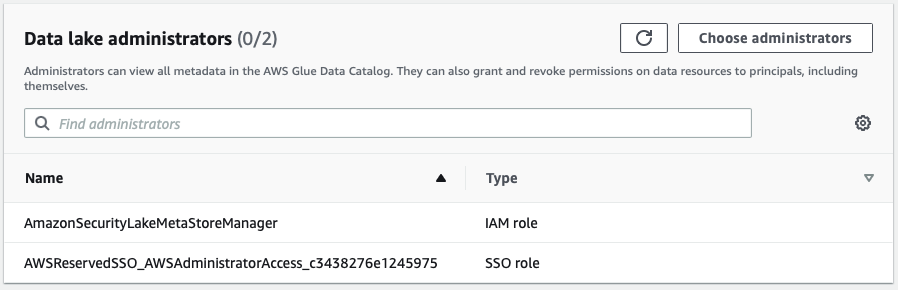
Provide access to the Security Lake data from within Lake Formation for the current IAM access role.
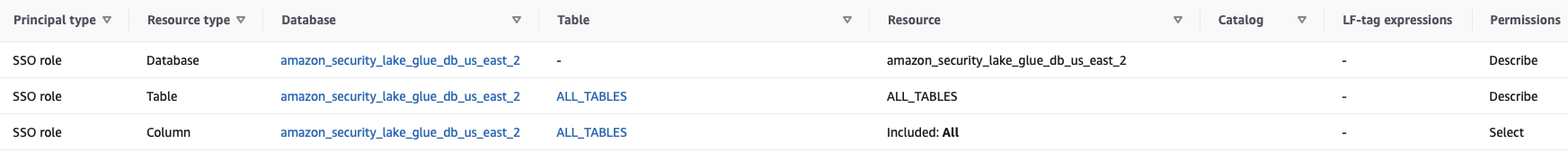
If Athena returns blank search results but says it is successful, Security Lake did not enable the Lambda Trigger for the SQS queue.
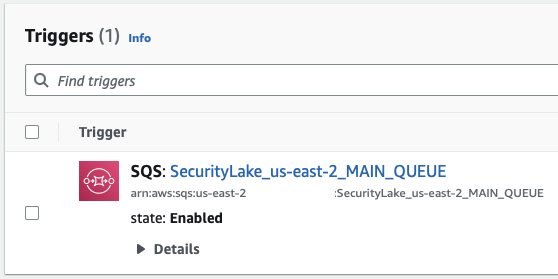
Disabling Security Lake still requires manual resource clean-up before re-enabling.
tags: Amazon - Security - Lake - Cloud - Trail - Route53 - VPC - Hub